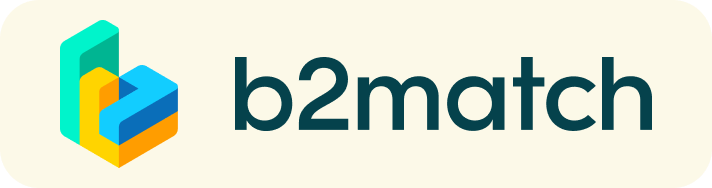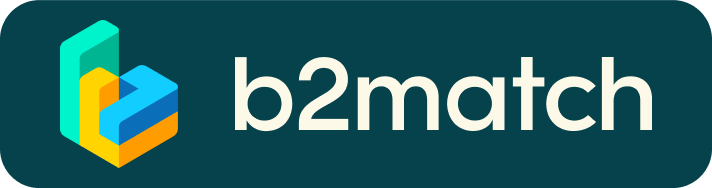FAQs
How do I join a scheduled meeting?
- You can access your meeting schedule via Menu "Meetings" in the top right corner.
- Click the green button "Start meeting" next to your meetings to join the 1:1 meeting Video Call.
What options do I have if the meeting partner does not show up timely?
- Quick reminder to join the Video Call.
Send a message to alert your meeting partner to join the missed Video call.
This should work well if enough time is left over (e.g. 15+ min) for this scheduled meeting. - If a meeting cannot be managed at the event date itself, please use the chat messaging system (open the meeting partners profile) to schedule a phone call or meeting outside this platform.
What if my camera or microphone does not work?
- Please check that you Brower don't blocks the usage of your camera/microphone due to security reasons.
Check by having a video call with some of your colleagues in another tool (Google Meet, Zoom, ...) - Depending on your Browser settings you may be asked to confirm the activation of the Camera/Microphone through a pop-up dialog form.
- How to enable the use of microphone/camera in your Browser?
* Chrome
* Firefox
* Opera - If none of the above works, consider switching to another device to join the meetings.